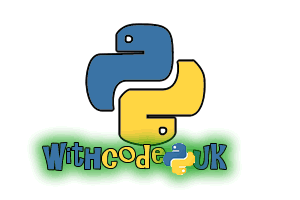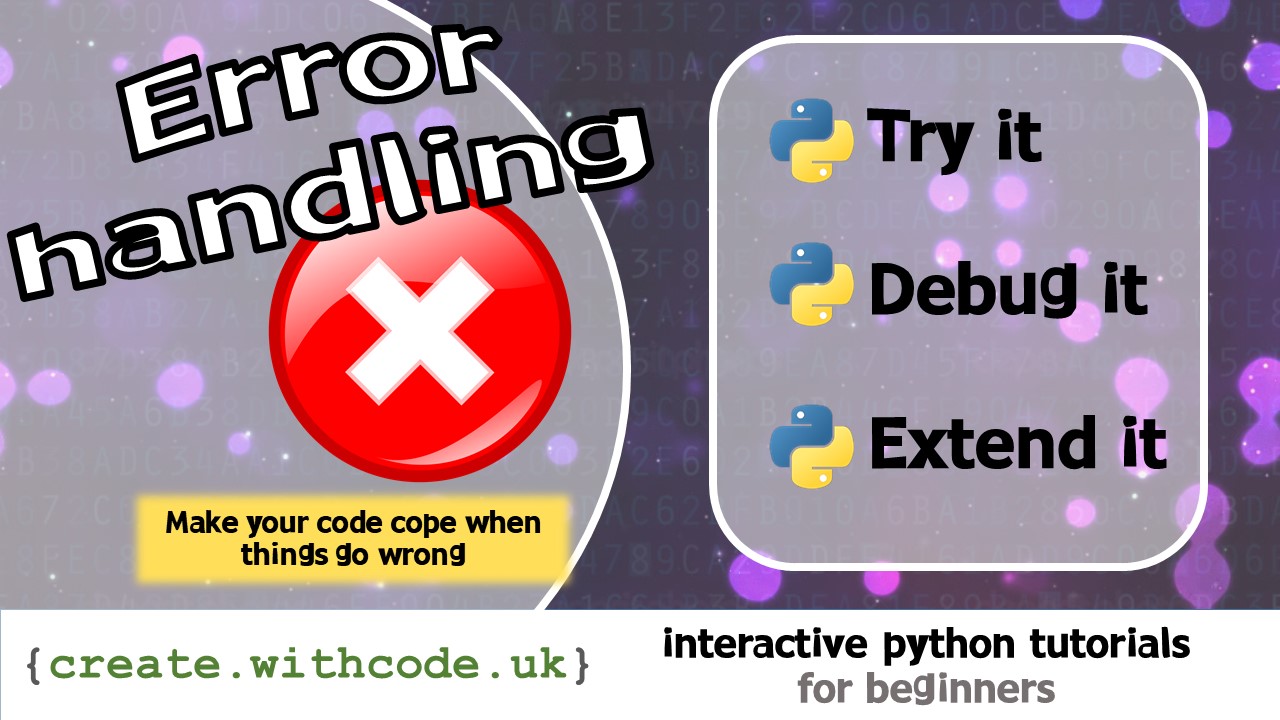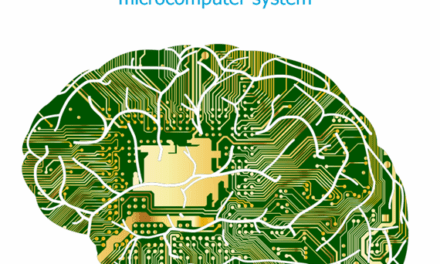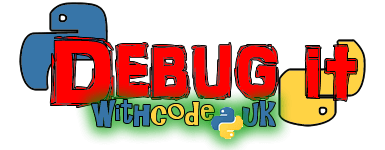
Find and fix the errors
The code below has three lines that are trying to scroll a message on the micro:bit screen but none of them work. Each line has been deliberately broken with the type of error you’ll often come across. Can you find and fix them?
Hint: Try to run the code in the simulator. You can do this by pressing the run button or by pressing Ctrl + Enter on your keyboard.
Use the red error message to help you track down what line the error is on. Compare that line with the example on the previous page and see if you can spot what’s wrong.
If you’re stuck, use the video below to help you find, understand and fix the bugs in the code.