I am in awe of primary teachers who are managing to teach students in school and send out home learning videos and resources at the same time. Thank you and well done!
6 years ago I worked with some amazing primary teachers across York to come up with some resources for the introduction of Computing to the National Curriculum for England including some keyword posters to help with the weird and wonderful words used in the computing programme of study.
To help with remote learning, I’ve put together a load of free online activities that students can do on (almost) any device without needing to sign up or login. They’re all based around keywords and definitions linked to each part of the KS1 and KS2 Computing programme of study.
There are loads of other computing resources out there but I hope that these save someone some time and stress.
Key Stage 1 Computing
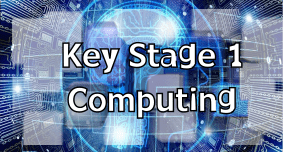
Key Stage 1 Computing is split into Computer Science, Information Technology and Digital Literacy. You can find keyword games for each learning objective here or play a random game here
Key Stage 2 Computing
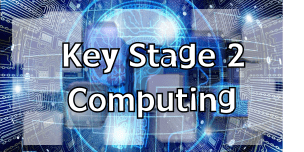
Key Stage 2 Computing is also split into Computer Science, Information Technology and Digital Literacy. You can find keyword games for each learning objective here or play a random game here.
Free online activities
There are keywords and matching definitions for each learning objective for both KS1 and KS2 Computing. You can share a link to any of the following activities that use these keywords and definitions:
BugZap
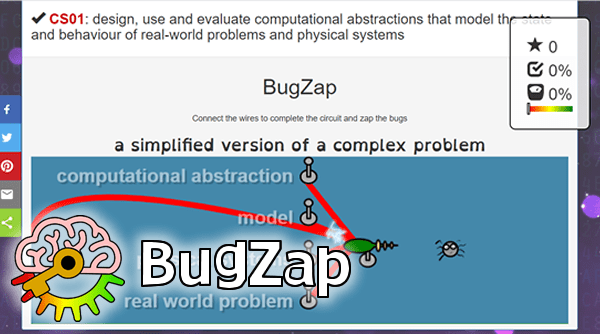
Here’s an example for KS1 and KS2
Eliminate
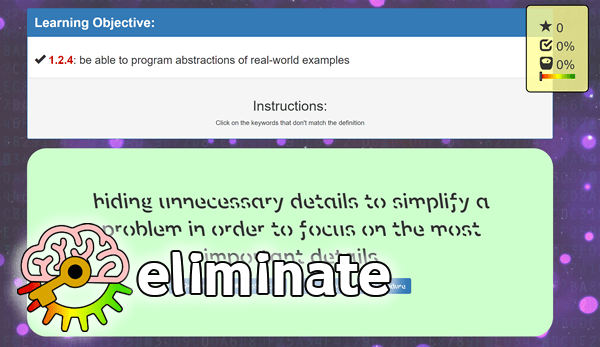
Here’s an example for KS1 and KS2
Flappy Word
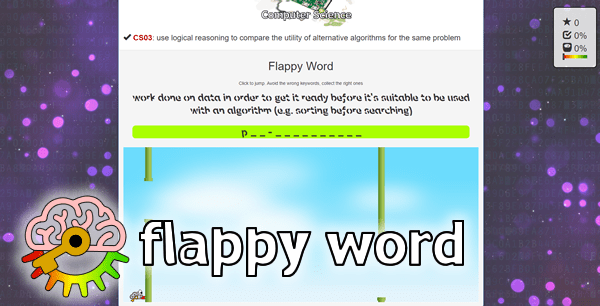
Here’s an example for KS1 and KS2.
Hangman Definitions
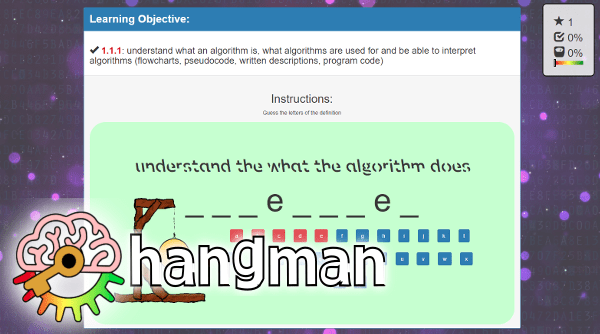
Here’s an example for KS1 and KS2.
Hangman Keywords
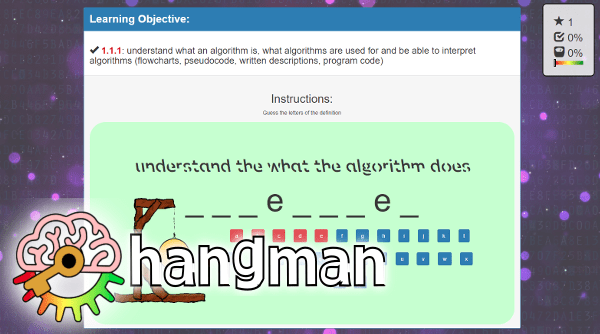
Here’s an example for KS1 and KS2.
Jumble Keyword
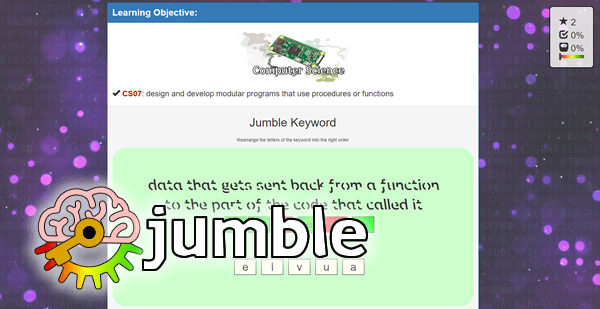
Here’s an example for KS1 and KS2.
Snake

Here’s an example for KS1 and KS2.
Type Race

Here’s an example for KS1 and KS2.
Word search
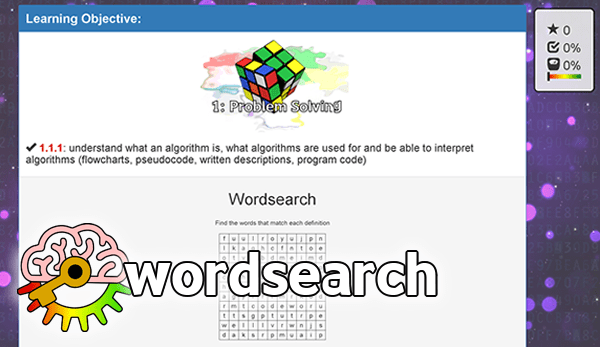
Here’s an example for KS1 and KS2.
Competitions and tracking student progress
All of the activities are designed to work without needing to log in or sign up, but if you make a (free) teacher account then you can create competitions so you can track the score, accuracy and progress for each game. Go to https://tools.withcode.uk/keywords/user/ to create an account or manage your competitions.
Students don’t need to make accounts to take part in your competitions – they’ll be asked to enter their names and a code (which you decide when you make the competition). If you share this code with your students you can keep it private so that only your students can join in.
Students can’t see each other’s names – you’re the only one that can do that. Personal data is encrypted and stored in the UK to be GDPR compliant. You can find out more here or contact me if you have any questions.
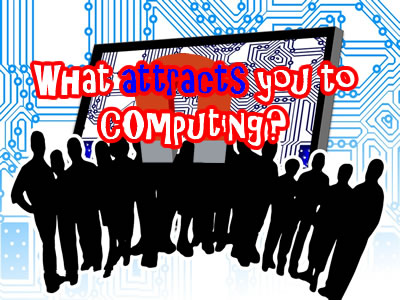

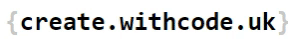








Thank you so much for this. A brilliant resource that makes fun learning for my KS2 pupils
You’re very welcome-thanks for all you’re doing for your students!