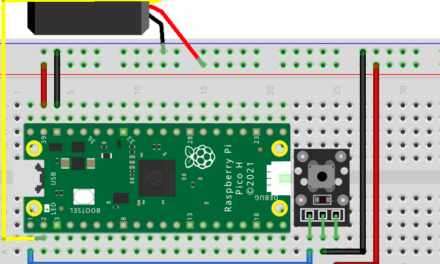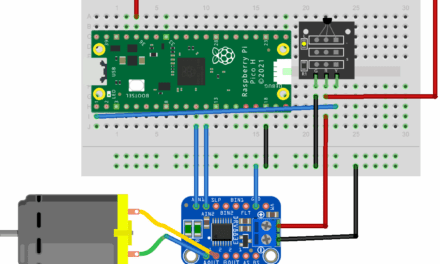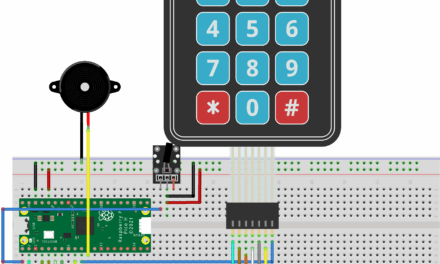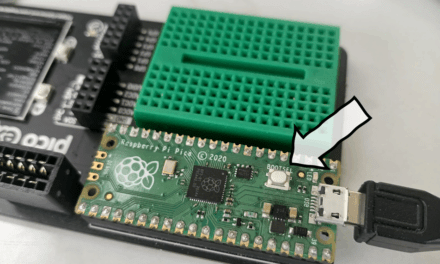Adventures with Electronics is a father and son project to learn how to connect up and code 37 different electronic sensors using a Raspberry Pi Pico.
After setting up the software and firmware needed to write python code on a Raspberry Pi Pico, this is the first step in the adventure in electronics. It uses a DHT11 sensor to read the temperature and humidity and display the values on the screen of a pico explorer board:
About the sensor
The DHT11 sensor itself has 4 pins and needs a resistor to be connected before it can be used. The version I have comes on a breakout board which already has this resistor and only has three connectors.
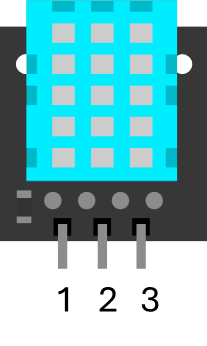
| Pin number | Name | Description |
| 1 | S | Signal pin for reading values |
| 2 | VDD | Power supply (3.3v or 5v) |
| 3 | GND | Ground (0v) |
The circuit
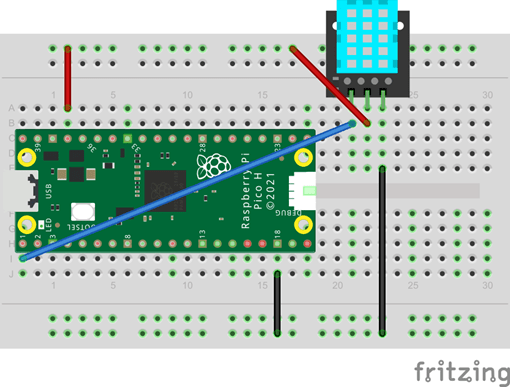
The code
"""
Adventures in Electronics
* Firmware:
- CircuitPython v9.2.1
* Hardware:
- Raspberry pi pico in pico explorer board
- DHT11 temperature and humidity sensor
Pin1 (S => GP0)
Pin2 (VDD => 3v3)
Pin3 (GND => GND)
* Description:
Reads temperature ('C) and humidity (%) every second and
displays readings on screen
"""
import picoexplorer
import adafruit_dht
import board
import time
dhtDevice = adafruit_dht.DHT11(board.GP0)
picoexplorer.init()
while True:
# read temperature
temperature_c = dhtDevice.temperature
t = "Temp: {:.1f} C".format(temperature_c)
picoexplorer.set_line(3, t)
# read humidity
humidity = dhtDevice.humidity
h = "Humidity: {}% ".format(humidity)
picoexplorer.set_line(4, h)
# display both values to console
print(t,h)
# shouldn't read values more than 1Hz
time.sleep(1.0)Code language: PHP (php)Link to code (including the picoexplorer module and other required libraries) here.