Step 1: Create an account
You don’t need an account to use create.withcode.uk and you don’t need one to save your code, but you do need one in order to create self-marking challenges and trackers.
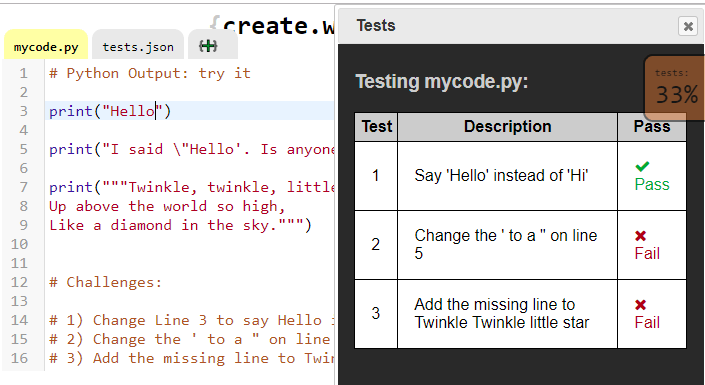
Self-marking challenges are just saved python code activities which have a series of python tests that run whenever you (or someone else) changes
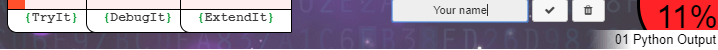
Trackers are collections of self-marking challenges organised with names and and tracking tools that let students see their progress and generate a PDF certificate
To log in to create.withcode.uk you need a Google account then click on the login button in the bottom right toolbar:

Create.withcode.uk will request access to your email address, name and profile picture from your Google account but it won’t have access to your password or any other data in or associated with your Google account. I don’t do spam – you won’t get any emails from me.
Find out more about privacy and how cookies are used here.
Privacy, cookies and personal information
The next page guides you through how to make an interactive python template







