Detecting input from the Joystick
According to a page that sells a device similar to the one I’ve got, the joystick consists of 4 directional buttons with one selection button. These are connected to pins FLATH, RSET, D5, D6, and D7.
In theory, we should be able to read a digital input from each of those pins to detect key presses, but the RSET pin seems to reset the device whenever you push the joystick left.
Right: pin D3
Left: pin D4 (resets the device so we shouldn’t use this)
Push down: pin D5
Down: pin D6
Up: pin D7
The following code continuously polls to see the state of these pins, displaying them as a binary string to the serial port
#include <OLEDDisplay.h>
#include <SSD1306.h>
// connect to display using pins D1, D2 for I2C on address 0x3c
SSD1306 display(0x3c, D1, D2);
int y;
unsigned char joystick_pins[] = {D3, D4, D5, D6, D7};
byte joystick_buttons[] = {0, 0, 0, 0, 0};
void setup() {
// init serial port
Serial.begin(115200);
// set the builtin LED pin to work as an output
pinMode(LED_BUILTIN, OUTPUT);
for(int i = 0; i < sizeof(joystick_pins); i++) {
pinMode(joystick_pins[i], INPUT);
}
// init the display
display.init();
// set text y coordinate to start at 0
y = 0;
}
void pollJoyStick() {
Serial.print("Joystick buttons: ");
for(int i = 0; i < sizeof(joystick_pins); i++) {
joystick_buttons[i] = digitalRead(joystick_pins[i]);
Serial.print(joystick_buttons[i]);
}
Serial.println();
for(int i = 0; i < sizeof(joystick_pins); i++) {
pinMode(joystick_pins[i], OUTPUT);
digitalWrite(joystick_pins[i], HIGH);
pinMode(joystick_pins[i], INPUT);
}
}
void loop() {
// turn off the LED
digitalWrite(LED_BUILTIN, HIGH);
delay(100);
// clear the screen
display.clear();
// display text on the screen
display.setTextAlignment(TEXT_ALIGN_LEFT);
display.setFont(ArialMT_Plain_10);
display.drawString(0, y%64, "The screen is working!");
// move text down 1 pixel next time
y++;
// update the display
display.display();
// turn on the LED
digitalWrite(LED_BUILTIN, LOW);
delay(100);
pollJoyStick();
}
A better way of detecting key presses would be to trigger an interrupt whenever a pin changes value. This would mean that the code wouldn’t have to keep polling to set the value.
The following code sample will display (0,0) in the top left corner of the screen but you can use the joystick to move the text left, right, up and down, updating the coordinates as it moves:
#include <OLEDDisplay.h>
#include <SSD1306.h>
// connect to display using pins D1, D2 for I2C on address 0x3c
SSD1306 display(0x3c, D1, D2);
int x,y;
byte joystick_pins[] = {D3, D5, D6, D7};
byte joystick_buttons[] = {0, 0, 0, 0};
const byte JOY_RIGHT = 0;
const byte JOY_PUSH = 1;
const byte JOY_DOWN = 2;
const byte JOY_UP = 3;
void onJoystickChange() {
Serial.print("Joystick: ");
for(int i = 0; i < sizeof(joystick_pins); i++) {
joystick_buttons[i] = !digitalRead(joystick_pins[i]);
Serial.print(joystick_buttons[i]);
}
Serial.println();
}
void setup() {
// init serial port
Serial.begin(115200);
// set the builtin LED pin to work as an output
pinMode(LED_BUILTIN, OUTPUT);
for(int i = 0; i < sizeof(joystick_pins); i++) {
pinMode(joystick_pins[i], INPUT_PULLUP);
attachInterrupt(digitalPinToInterrupt(joystick_pins[i]), onJoystickChange, CHANGE);
}
// init the display
display.init();
// set text x and y coordinate to start at 0
x = 0;
y = 0;
}
void loop() {
// clear the screen
display.clear();
// display text on the screen
display.setTextAlignment(TEXT_ALIGN_LEFT);
display.setFont(ArialMT_Plain_10);
// create string containing coordinates
String coords = "(";
coords += x;
coords += ",";
coords += y;
coords += ")";
display.drawString(x, y, coords);
// update coordinates based on joystick movement
if(joystick_buttons[JOY_RIGHT]) x++;
if(joystick_buttons[JOY_DOWN]) y++;
if(joystick_buttons[JOY_UP]) y--;
if(joystick_buttons[JOY_PUSH]) x--;
// make sure x and y are valid numbers
if(x > 128) x = 128;
if(x < 0) x = 0;
if(y > 64) y = 64;
if(y < 0) y = 0;
// update the display
display.display();
// slow down loop
delay(10);
}
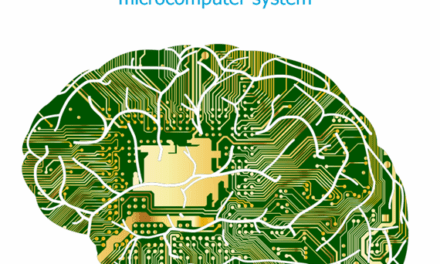

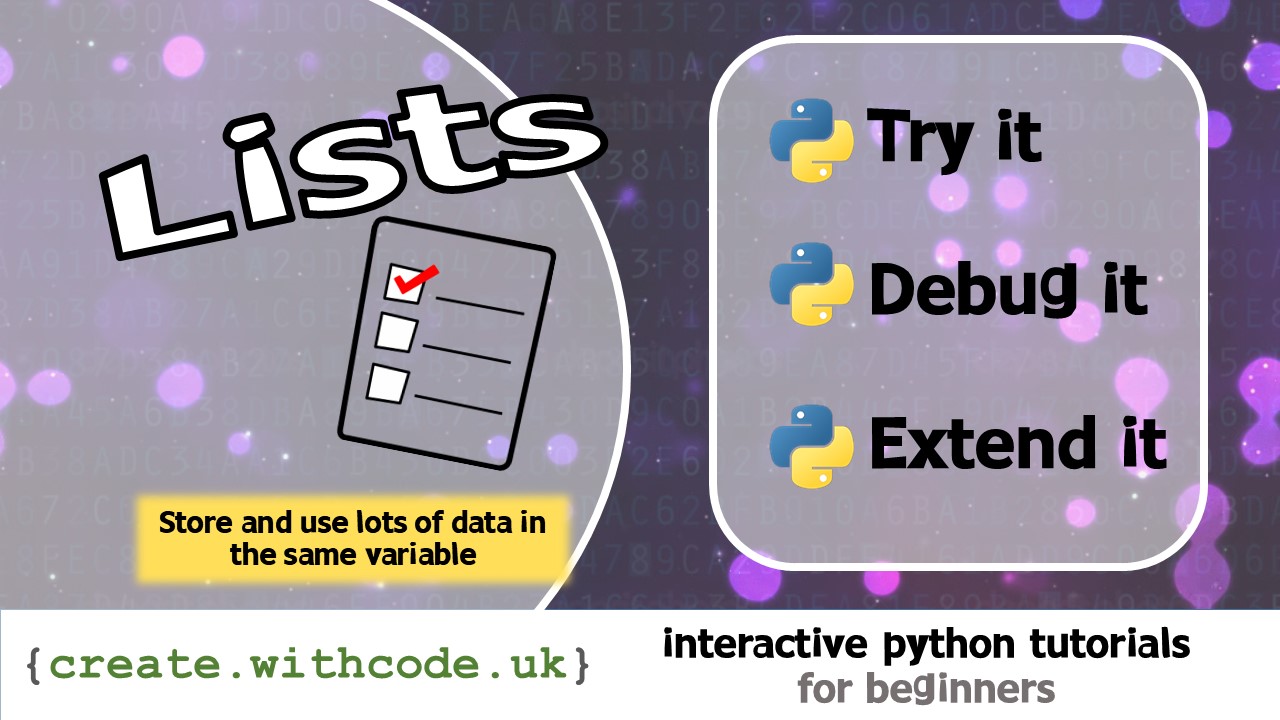









thank you very much for your help 🙂 I couldnt make it work without that
Hiyah!
The directional buttons: FLATH, RSET, D5, D6, D7
What on earth is FLATH?
Also – won’t RSET reset the board when the “direction” is pressed on the little joystick?
Yes, because of the way the joystick is connected up, the board will reset when you press left. I don’t know what FLATH is: it’s on all the description pages when you try to buy it but the joystick is actually connected to D3,D5,D6,D7 (and RSET). Maybe there’s a way to disable the reset-not sure-sorry!
I’m pretty sure FLATH is nothing but a typo from the first and original description (that has been copied wrongly every time)
This is the FLASH button. In order to FLASH another binary (firmware) this button has to be pressed while turning power ON.