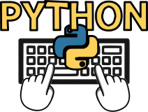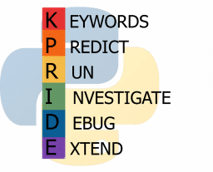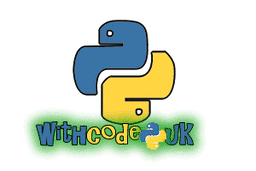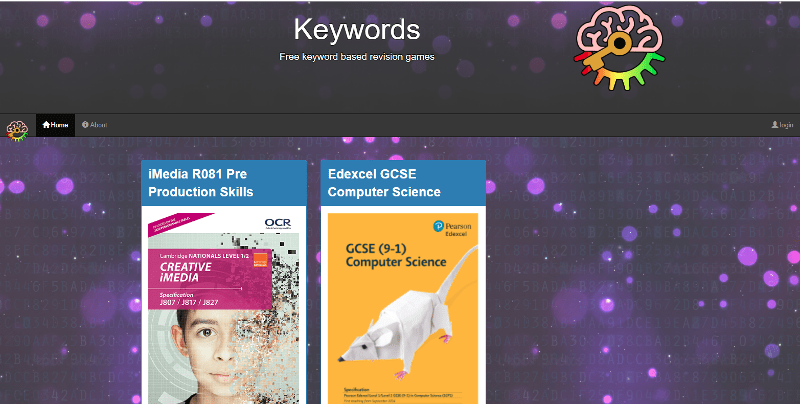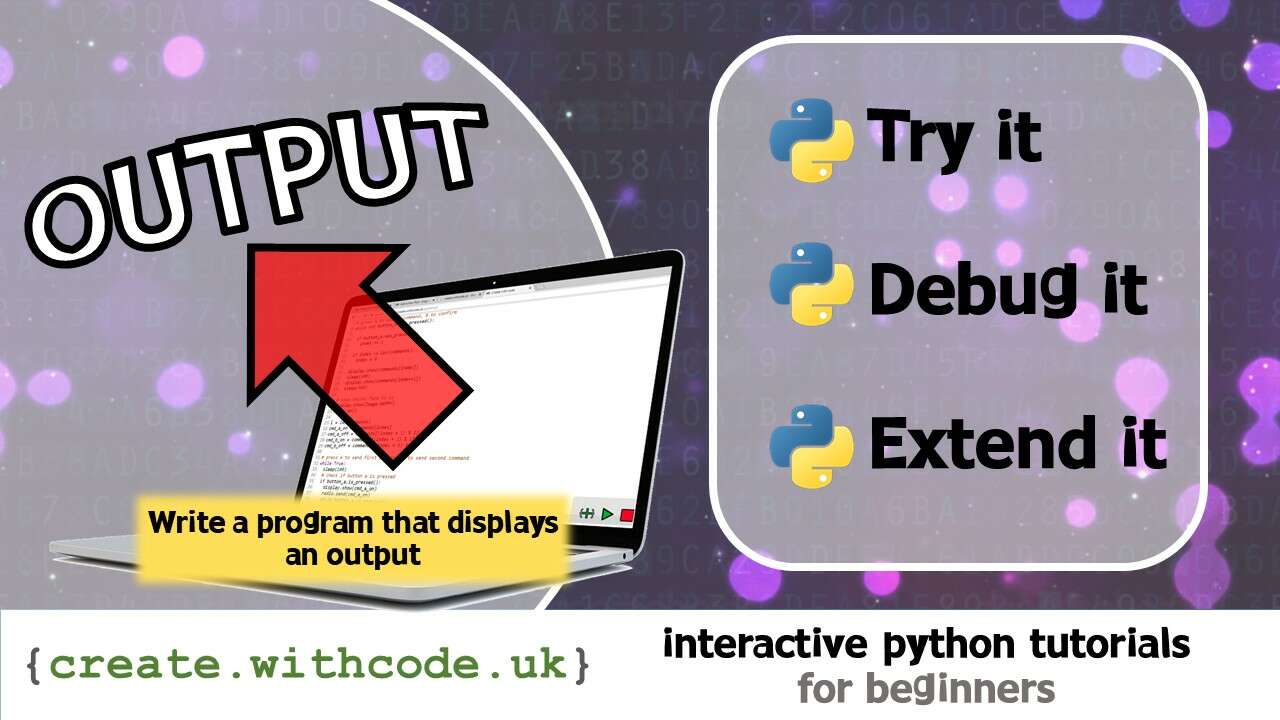Series 2 of live.withcode.uk has launched with free weekly challenges to help students grow in confidence, skill and experience with python programming.
Live.withcode.uk first launched in the first week of the first COVID-19 lockdown in March 2020 to help students get regular practice and support during lockdown. The partner site compete.withcode.uk launched soon afterwards to allow groups of students to compete against each and teachers to track their progress.
Series 2 is designed for KS3 Computing or new GCSE Computer Science students and goes back to basics in python.

The idea is to give a short live coding video each week that introduces and covers a different skill in python.
Live coding is where code is explained live as it is being written. Rather than trying to understand or explain a finished program line by line, live coding lets you into the thought processes, key concepts and design decisions that lie behind the code.
The code featured in the live coding video is the basis for three interactive activities designed to boost students’ programming skill and confidence:
The code itself is available for students to experiment with and work through some suggested challenges.
Students can build up their typing speed and accuracy by typing out the code from the video as fast as they can.
The code also generates a series of KPRIDE activities designed to boost code comprehension skills:
Keywords: identify key programming concepts within the code
Predict and Run: compare your estimate of what the code will do with what actually happens
Investigate: work through the challenges in the comments of the code
Debug: the code is automatically sabotaged so that you can practice finding and fixing common errors
Extend: try to write your own code that uses all the key programming concepts identified in the keywords section
Each episode also has an extension activity with some self-marking challenges linked to the same theme.
Tracking students’ progress
Each activity can be used as a standalone activity from live.withcode.uk without needing to login or set up any student accounts but if you’re a teacher who would like to track the progress of your students as they compete against each other you can set up a free school account which allows you to set up groups for each class.
If have any questions or suggestions, please get in touch here or join the conversation on the Computing At School community discussion page.