Follow this step by step guide to turn a BBC micro:bit into a musical quiz buzzer: use it in class or at home whenever you feel the urge to work out who’s ready to answer a question first out of two teams / individuals.
This tutorial is designed for beginners with little or no programming experience in python but it’ll cover:
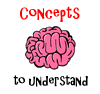
Concepts covered in this tutorial
Concepts:
- Loops: repeating code with a while loop
- Lists: storing more than one piece of data in order
- Conditional logic: using IF statements to let your code make decisions.

Skills covered in this tutorial
Skills:
- How to display text and images on a micro:bit screen
- How to detect if a button has been pressed on a micro:bit
- How to play music on a micro:bit with a speaker
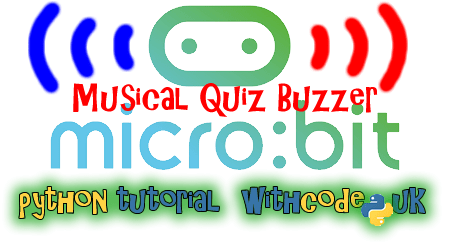


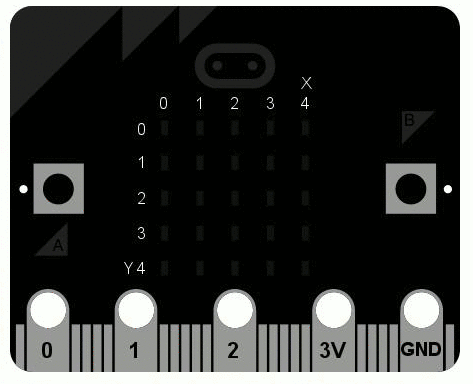








Trackbacks/Pingbacks