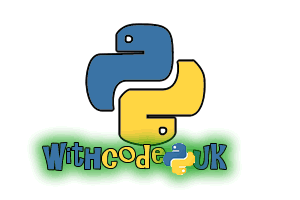Here are the 5 skills we’ll look at in this Adventures in 3D series to get started creating your own 3d games:
Project Manager: We’ll use Unity to pull together all of the graphics, scripts, 3d assets and sounds and package them all together into a playable game that you can publish online or on a mobile device. You’ll need to have a really clear idea of what makes a game fun, addictive and playable and be good at managing lots of other people / skills.
3d Designer: We’ll use Blender to create 3d models that can be textured and animated for use in our game. You’ll need to be good at imagining objects in 3d and be patient enough to learn to use a program that is absolutely brilliant and extremely powerful but is infuriating when you’re just getting started.
Graphic Designer: We’ll be using GIMP to create and edit the 2D textures that will end up being painted onto the 3D models in our game. You’ll need to be artistic – good at turning ideas into reality by drawing and combining multiple images.
Audio Producer: We’ll be using Audacity to record, produce and export sound effects and music. You’ll need to have a good idea of what sounds good and be able to get creative at finding noises that you can record for different parts of your game.
Programmer: We’ll be using Microsoft Visual Studio Community Edition 2015 to write the C# code that will control the behaviour of each part of the game we create. You’ll need to think through how to solve complex problems by breaking them up into small chunks and be independent enough to search for – and try out – how to make your code do exactly what you want it to do.
The tools I’m recommending you download and use for this series aren’t the only tools available and they’re not necessarily the best tools out there. But they’re all free and will work on any reasonably modern laptop or PC.
I’ve said that you wont need to spend a penny on any of the software for this series, but I’d strongly recommend that you get a mouse with a scroll wheel if you’ve not got one already: trying to use Blender or Unity with a laptop touchpad is going to be a real headache. For less than £10 you can pick up a fancy gaming mouse with pretty LEDs that you can write a program to control the colour of. Why wouldn’t you?!
Finally, I’m not an expert at any of this. I’m just learning for the fun of it. Do let me know if you spot a mistake or a better way of doing something.
On the next page are detail of how you can download each of the free tools mentioned above.