Here’s the working python code for a version of doodle jump on a BBC micro:bit:
# Doodle jump for BBC micro:bit
# blog.withcode.uk
# Use A and B to steer
from microbit import *
import random
# force a value to be between a minimum and maximum
def check_bounds(val, min, max):
if val < min:
val = min
if val > max:
val = max
return val
# global variables
dx = 50 # doodle x coordinate (0-99)
dy = 50 # doodle y coordinate (0-99)
score = 0 # score
speed_y = 0 # vertical speed
frame = 0 # frame counter
# constants
GAP_BETWEEN_PLATFORMS = 2 # distance between platforms
SCORE_BETWEEN_LEVELS = 10 # number of points you have to score before getting to next level
# initial background image (with platforms)
background = Image("03330:00000:00033:00000:33333")
# time delay for each level of difficulty
levels = [30, 25, 20, 18, 15, 12, 10]
current_level = 0
# keep looping
while True:
# model gravity: increase speed downwards until it reaches terminal velocity
if speed_y < 5:
speed_y += 1
dy += speed_y
# hold button a to move right
if button_a.is_pressed():
dx -= 5
# hold butotn b to move left
if button_b.is_pressed():
dx += 5
# make sure doodle x and y coordinates are between 0 and 99
dy = check_bounds(dy, 0, 99)
dx = check_bounds(dx, 0, 99)
# show the platforms
display.show(background)
# scale the doodle coordinates down to fit on the micro:bit screen
dx_scaled = int(5*dx/100)
dy_scaled = int(5*dy/100)
# increase frame counter
frame += 1
# scroll down
if frame % levels[current_level] == 0:
score += 1
background = background.shift_down(1)
# advance to next level
if score % SCORE_BETWEEN_LEVELS == 0:
current_level += 1
display.scroll("Level " + str(current_level + 1))
if current_level >= len(levels):
current_level = len(levels) - 1
# create new platform
if score % GAP_BETWEEN_PLATFORMS == 0:
platform_start = random.randint(0,3)
platform_end = random.randint(platform_start + 1, 4)
for x in range(platform_start, platform_end):
background.set_pixel(x, 0, 3)
# jump if landing on a platform
if background.get_pixel(dx_scaled, dy_scaled) == 3 and speed_y > 2:
speed_y = -11
# check if fallen to the floor
elif dy_scaled == 4:
display.show(Image.SAD)
sleep(500)
display.scroll("Score: " + str(score))
break
# draw jumping doodle
display.set_pixel(dx_scaled, dy_scaled, 9)
sleep(20)
It’s not perfect. There are some irritating features and some ways that it’s different to the original game, along with some limitations due to the size of the micro:bit screen:
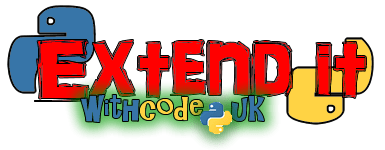
How can you improve it?
See if you can make any of the improvements below (or any of your own!)
- At the moment, the game scrolls down all of the time which means it’s really easy to fall off the bottom and die. Try to make it more like the original so that it only scrolls down when the doodle jump alien is at the top of the screen.
Hint: You can check the value of dy_scaled to check to see if the alien is going to be displayed on the top row. Try to make the alien jump only if this variable is equal to 0.
- The scrolling message that says “Level 1” or “Level 2” etc… is useful but irritating because you forget where the doodle jump alien is and sometimes fall to your death after seeing that message. Change it to make it less annoying.
Hint: You could speed up the message so that it doesn’t take as long to scroll, you could remove it completely or you could make it so that after the message is displayed, the alien and platforms are shown until you press a button to ‘unpause’ the game.
- The original doodle jump game has powerups but our version doesn’t. See if you can code them in.
Hint: the easiest powerups to do might be ones that slow the game down (increase the delay on line 98) or that give you extra points (changing the amount score increases by on line 76), but anything is possible.
Post a comment here if you can think of a better way of making this game or extend it in a different way to the suggestion above. Enjoy!

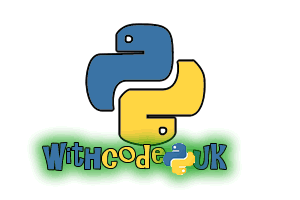

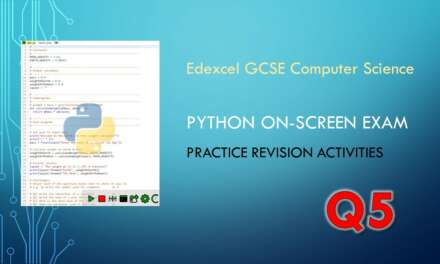








I love Python. Its a very nice programming language.
reason: http://bindit.in/why-should-you-learn-python-programming-language/
I agree this is too advanced for beginners, but it is pretty awesome!