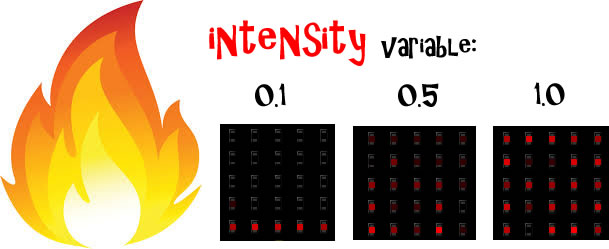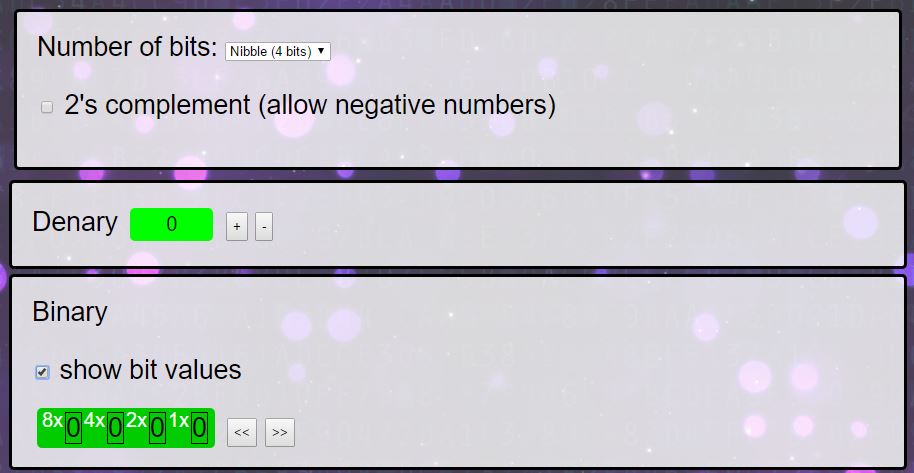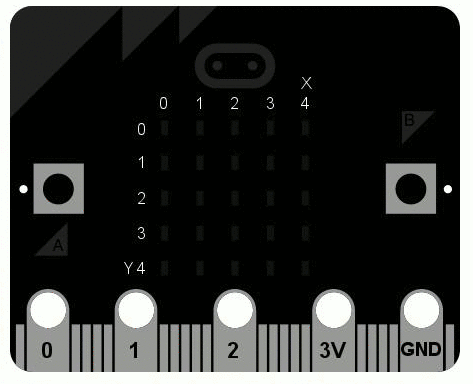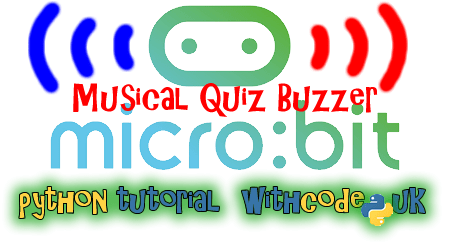This microbit python tutorial talks you through how to write python code that simulates fire on your micro:bit. It burns down gradually until you shake it to stoke the fire back to life.
It’s written for beginners so you don’t need any experience writing python code. It covers:
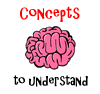
Concepts you’ll understand
Concepts:
- Loops: repeating code with while and for loops
- Selection: only running certain parts of the code if a condition is met
- Images: how images can be represented as data in memory before being displayed on a screen
- Operators: how the multiplication operator (*) works with strings, numbers and images

Skills covered in this tutorial
Skills:
- How to change each pixel of an image on the micro:bit screen
- How to use the accelerometer to check if the micro:bit has been shaken
- How to choose a random number
- How to fade and shift an image on the micro:bit screen
The next page shows a simulation of the code we’ll create in this tutorial.