This tutorial will talk you through how to write, test, debug and improve the python code for a doodle jump style game on a BBC micro:bit.
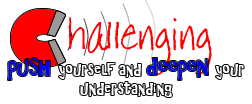
Warning: this isn’t easy
This microbit python game tutorial is possibly a little too advanced for beginners so have a look at some of the other tutorials if you’re just getting started or jump straight in here if you’re feeling confident.
Doodle jump is a brilliantly simple but infuriatingly addictive game where you have to control a green alien by moving it left and right to jump up to the next platform, as the world falls away beneath it. The original game won an Apple design award and it quickly took the gaming world by storm. You can play it here (it’s likely to be blocked if you’re viewing this tutorial page in school). The challenge of this tutorial is to attempt to scale down the game so it still works on a 5×5 LED screen on the BBC micro:bit whilst still being fun to play.

Try the code
Below is a sample of the doodle jump game that we’ll create using this tutorial.
Press Ctrl + Enter to run the code, or click on the run button that appears when you click on the {+} button in the bottom right corner of the code editor.
Press button A to move left and button B to move right.
If you want to test the game on an actual micro:bit, plug it into your computer, run the code and click on Download HEX and save that file onto your micro:bit.

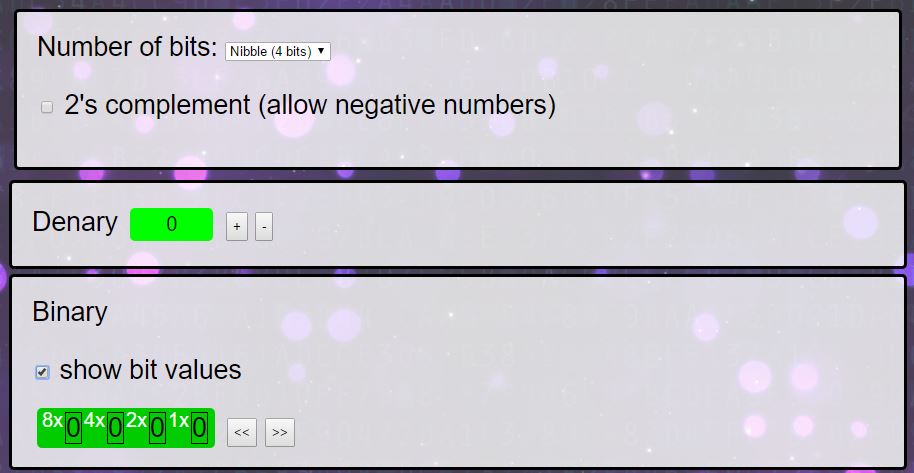
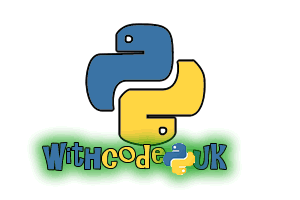
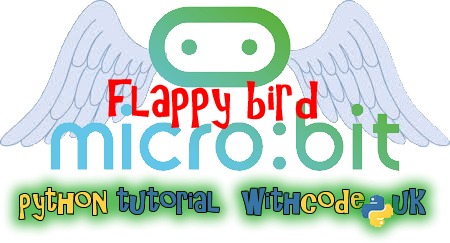
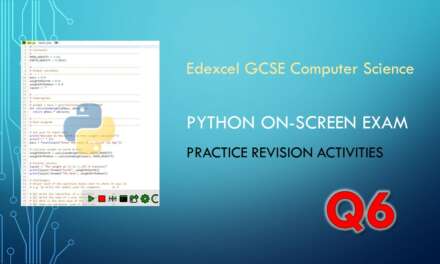








I love Python. Its a very nice programming language.
reason: http://bindit.in/why-should-you-learn-python-programming-language/
I agree this is too advanced for beginners, but it is pretty awesome!