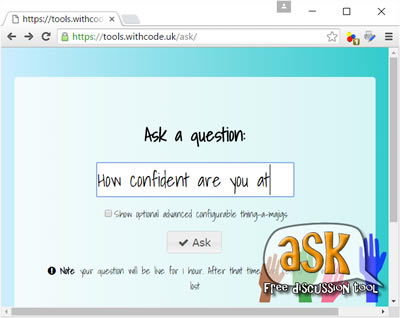
Ask: free discussion tool
Get your class / audience engaged with this free quick survey maker classroom tool. This free discussion tool lets you ask a question on screen that anyone can answer by visiting a short URL or automatically created QR code. The answers that are submitted generate a dynamic word clouds or bar chart so you and your class / audience can use it as a discussion tool for debate or a quick way of gauging how much people have understood a topic.
On a Thursday lunchtime at Manor CE Academy the students who’ve been coming to Cyber Security and Digital Forensics club have been learning how to create and test web applications. The aim was to look at how you can quickly develop a web application using mashups of different APIs and external code sources before going to test the web app for security vulnerabilities and look at guarding against common exploits. This tool started as a code experiment then grew into a tool that we used a lot to promote discussion in class without always having to rely on the same students putting up their hands.
You can try out the web app here.
Anyone can create a discussion question really quickly (you don’t have to log in or create an account).
Once you’ve made a discussion question you’ve got an hour for your class / audience to respond. After that time, the survey is no longer accessible, so that people don’t post inappropriate content long after you’ve finished discussing the question in class.
If you just type in a question, you’ll get a screen where people can see their answers appear in a word cloud.
If you choose set responses (like “Fully understand”, “mostly understand”, “not sure” and “not a clue”) then instead of a word cloud you’ll see a bar chart automatically update whenever anyone chooses one of those options.
You can also set a password to allow you to moderate and remove any answers that you don’t want included in the word cloud and you can set a limit for the number of times anyone can answer each question.
The next page has some ideas for how to use this free discussion survey tool in class.


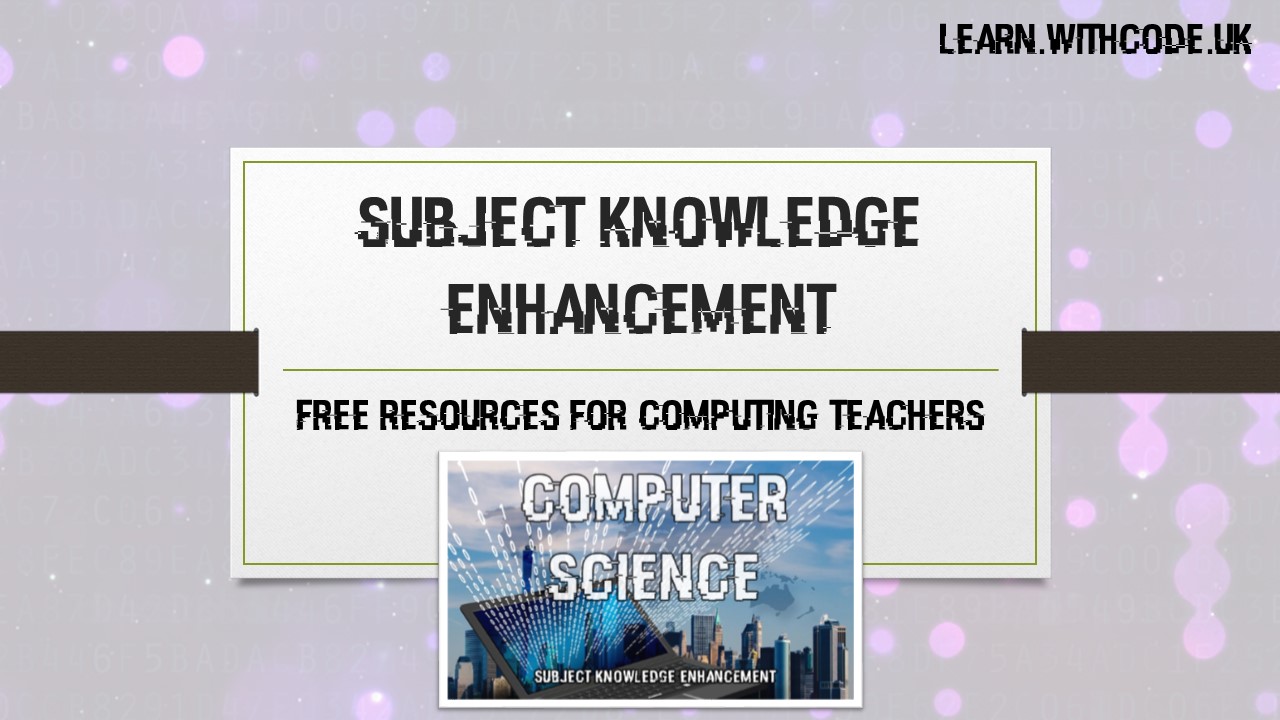










does not work