For each of the tryit, debugit and extendit activities, you’ll get an interactive python code editor that runs in the browser on any device.
As you work through the challenges in each code editor, you get a score in the top right corner of the screen showing your progress so far.
Keyboard shortcuts:
At any point, you can press:
- Ctrl+S to save your code to a unique URL, that you can submit to your teacher as proof of having done your homework / classwork or keep for your own records.
- Ctrl + Enter to run your code to test it
- Ctrl + Space to run one line at a time to debug it
Python for beginners: Here’s where I’ll post the links when each activity is published:
- Output: Published Aug 2018
- Input: Published Aug 2018
- Syntax errors: Published Aug 2018
- Variables: Published Aug 2018
- Naming conventions: Published Sep 2018
- Data types: Published Sep 2018
- Runtime errors: Published Sep 2018
- Sequence: Published Sep 2018
- Selection: Published October 2018
- Logic errors: Published Jan 2019
- Lists: Published July 2019
- Iteration: Published August 2019
- Writing to files: Published July 2020
- Reading from files: Published July 2020
- Error handling: Published July 2020
- Procedures: Published November 2020
- Functions: Published November 2020
- Parameters: Published November 2020
- Optimisation: Published March 2021
- What next?
If you have any suggestions or if you’ve spotted something I’ve done wrong, please get in touch via the comments below or the contact page.
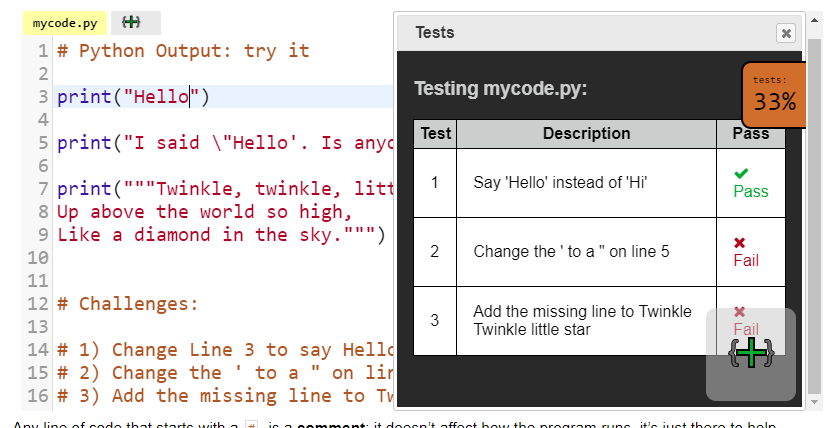
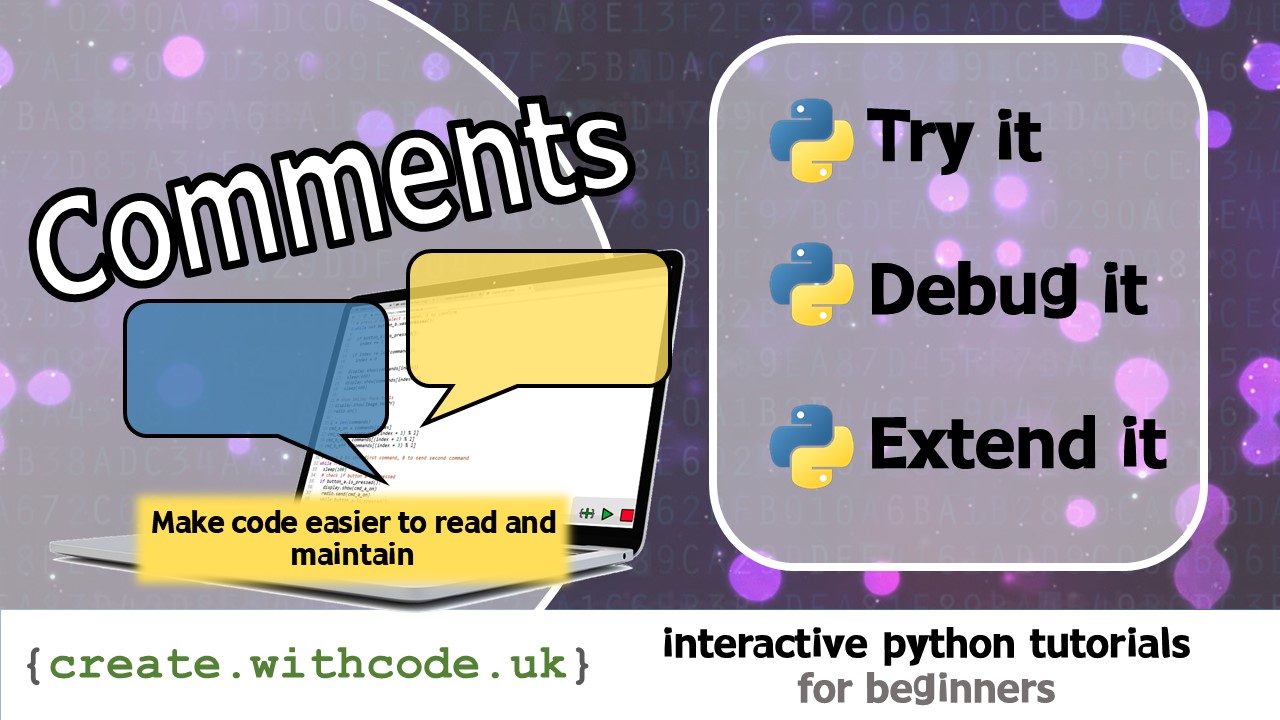
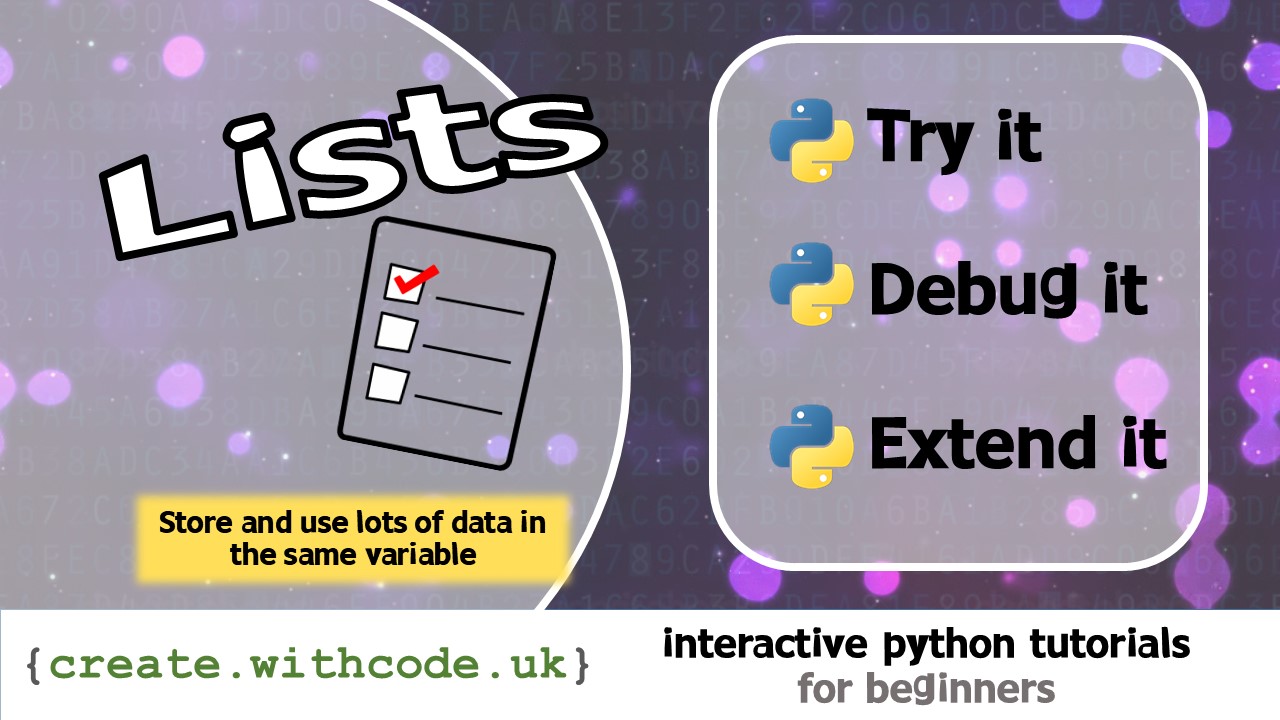
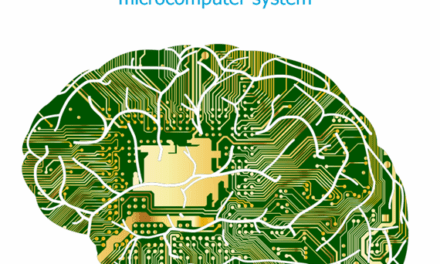
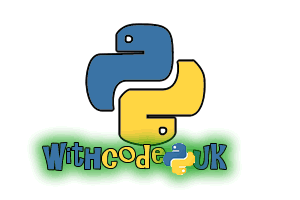








Hi
Really nice resource, love the accessibility, layout, tasks, everything really.
Have spotted a few typos: your self/yourself …. it’s/its….. a/at
More than happy to point them out if you let me know where and how.
Thanks Austin. Would really appreciate the quality control feedback on typos-thank you. Just comment like this wherever you see them. Thanks very much 😀
Brilliant resource. Thank you for sharing. The kids love the certificate at the end and it’s a great way to track progress.
Great resources! Thank you for doing this! Looking forward to the next ones!