Debug it

Below is some code that has been deliberately broken so that you can fix it.
The code is supposed to draw 10 triangles in random positions
Challenges
- Fix the syntax error
Hint: A syntax error means the code has broken the rules of the language. Work upwards from the line number in the error message to see what’s wrong or what’s missing.
- Define the missing constant to draw 10 shapes
Hint: the constant is used on line 20 so it needs to be defined before that line
- Call random_position properly so the triangles appear in random positions
Hint: To call a procedure you need brackets after the procedure name
On the next page you’ll get some ideas for projects where you can use procedures in your own projects
Page 1: Intro
Page 2: The theory: learn what you need to know as fast as possible.
Page 3: Try it: try out and adapt some working python code snippets.
Page 4: Debug it: Learn how to find and fix common mistakes.
Page 5: Extend it: Choose a project idea to use your newfound python skills.
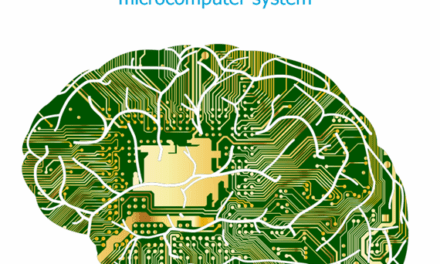
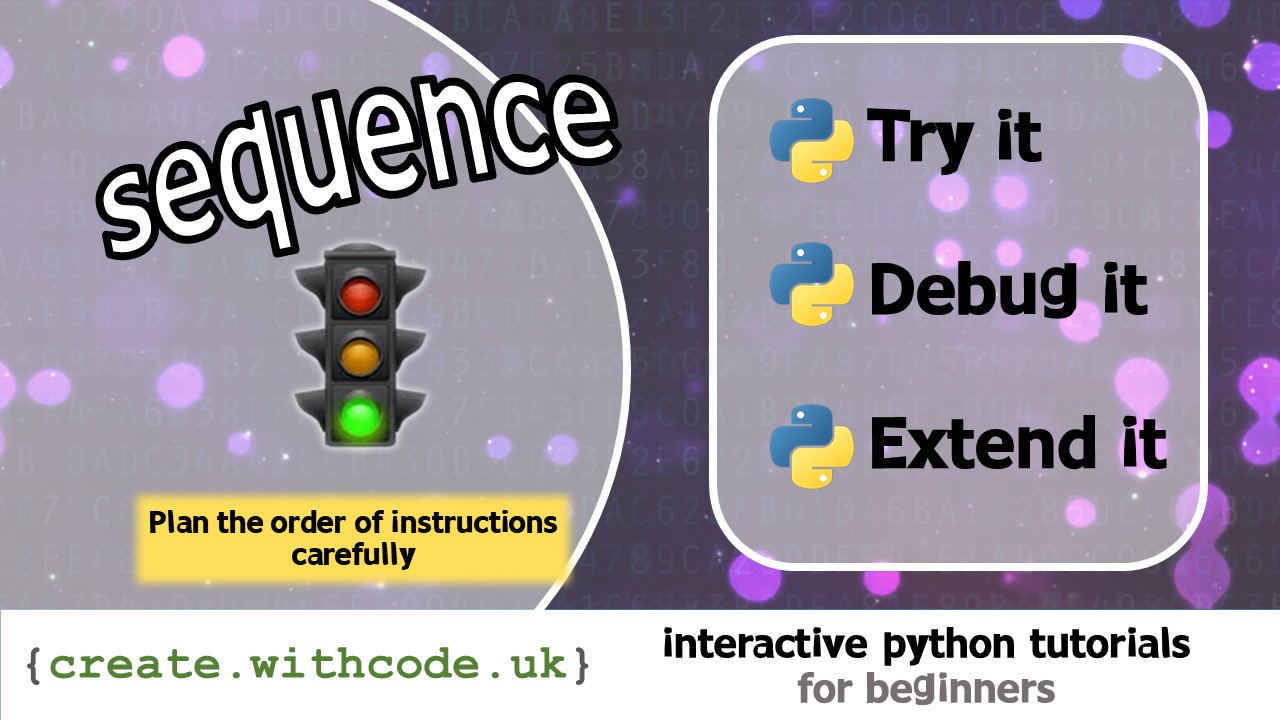









Hi there,
Absolutely love your resources on programming and started using them today. Just wondering if there are solutions for the de-bugs on the programs here that pupils are supposed to de-bug. It will help me a lot so I can compare their answers with it.
Hello,
Thanks so much for your message. I haven’t written up the answers yet – I’m trying go get through the full set of 20 activities then the next job will be to publish a student workbook and set of answers. Sorry not to help yet. Hope you’re well