Extend it:

Python Variables: Use and store data in variables
Now that we’ve learnt how to ask the user a question and store the answer they give in a variable, you can go back and make your code from the output activity slightly more ‘intelligent’ so that it reacts to what the user says.
Here’s a starting point for a chatbot.
Challenges:
There’s only one challenge this time but you can choose whatever questions you want your chatbot to ask.
You must ask at least 5 questions and save the answer to each question into different variables.
Page 1: Intro
Page 2: The theory: learn what you need to know as fast as possible.
Page 3: Try it: try out and adapt some working python code snippets.
Page 4: Debug it: Learn how to find and fix common mistakes.
Page 5: Extend it: Choose a project idea to use your newfound python skills.
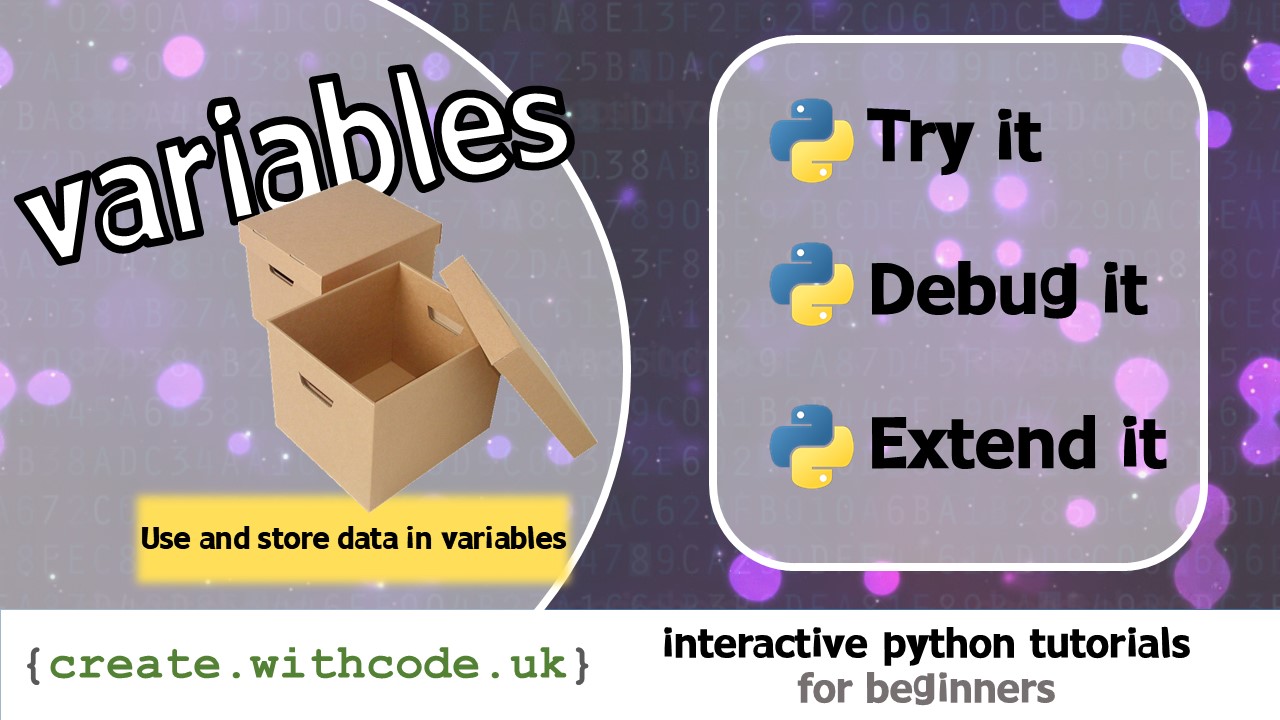
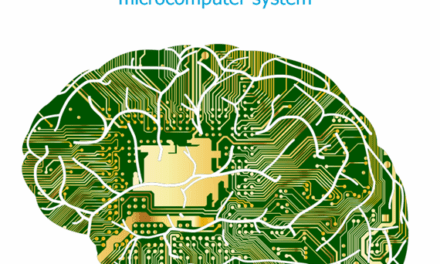
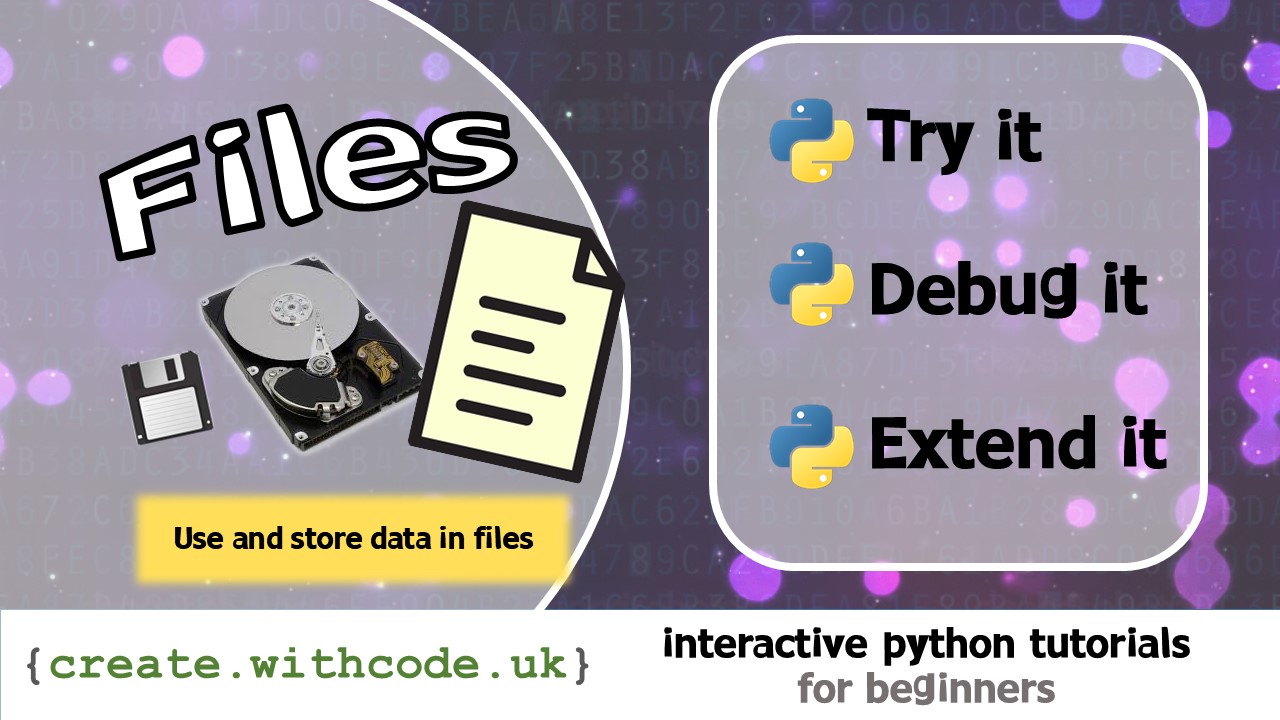
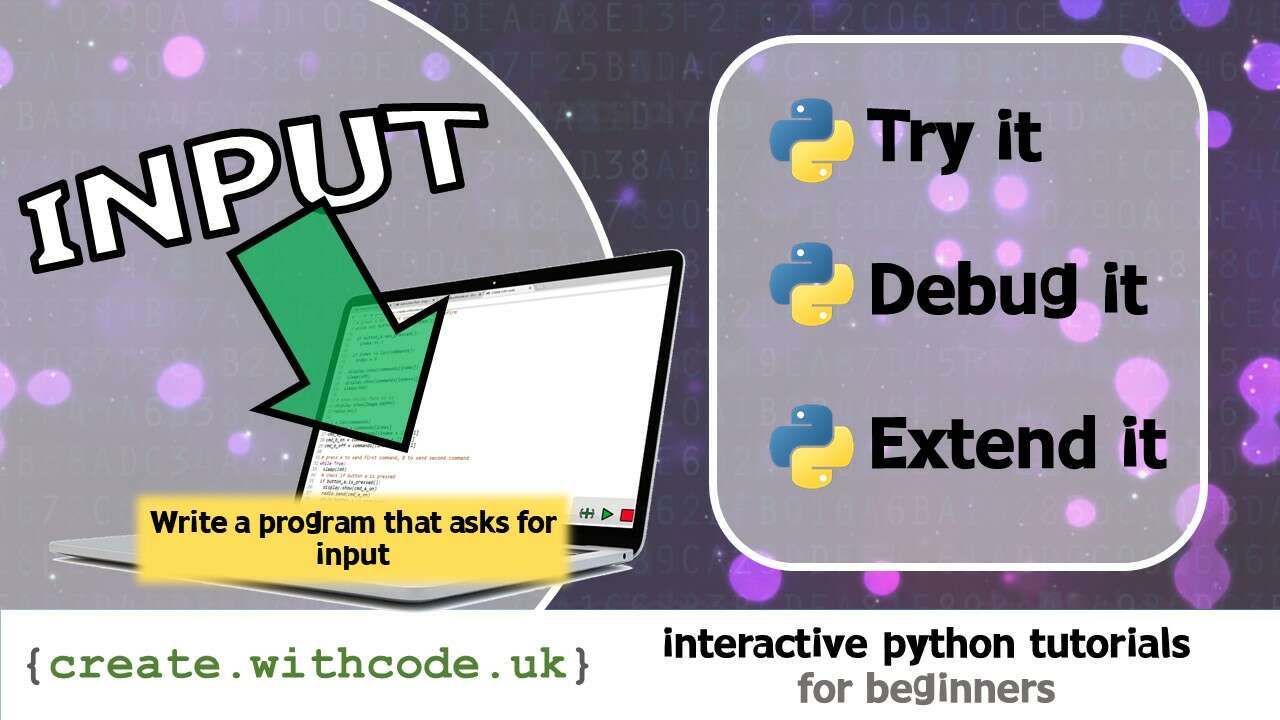
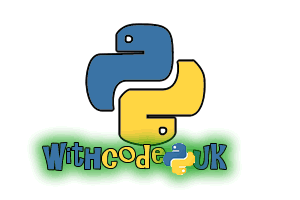








please check chalenge one :
print(“Hello ” + name + ” an!” )
(it still gives me an error!)
Replace the ” an!” with “!” and you should be OK 😀
need help with line 7 where do you put the second + food + ? in the line
Hello,
Try printing food + “? I love ” + food + “!”