Try it:
Below you’ll see some example python code that will output three things to the screen.
Press Ctrl + Enter to run the code.
Click on your score in the top right corner of the code editor to see what your code needs to do.
Any line of code that starts with a # is a comment: it doesn’t affect how the program runs, it’s just there to help explain what the code does.
Challenges:
- Change Line 3 to say Hello instead of Hi
Notice that to display text output in python you need to surround your message in quotation marks. The print function also needs your output to be surrounded with brackets
- Change the ‘ to a ” on line 5
Notice that you’ll need to put a \ in front of the “ like you see in front of the word Hello. This is called ‘escaping’ the “ because ” is a special character used to surround all the text you want to output to the screen.
- Add the missing line to Twinkle Twinkle Little star
Notice that line 7 and 9 has “”” at the start and end of the text to display instead of just “ . The triple quotation marks mean you can write text over multiple lines.
On the next page you’ll get some code examples that have been deliberately broken for you to try to fix.
KPRIDE
KPRIDE stands for Keywords, Predict, Run, Investigate, Debug and Extend and it’s a way of helping you explore and understand python code. Click on the image below for a set of KPRIDE activities for this python skill.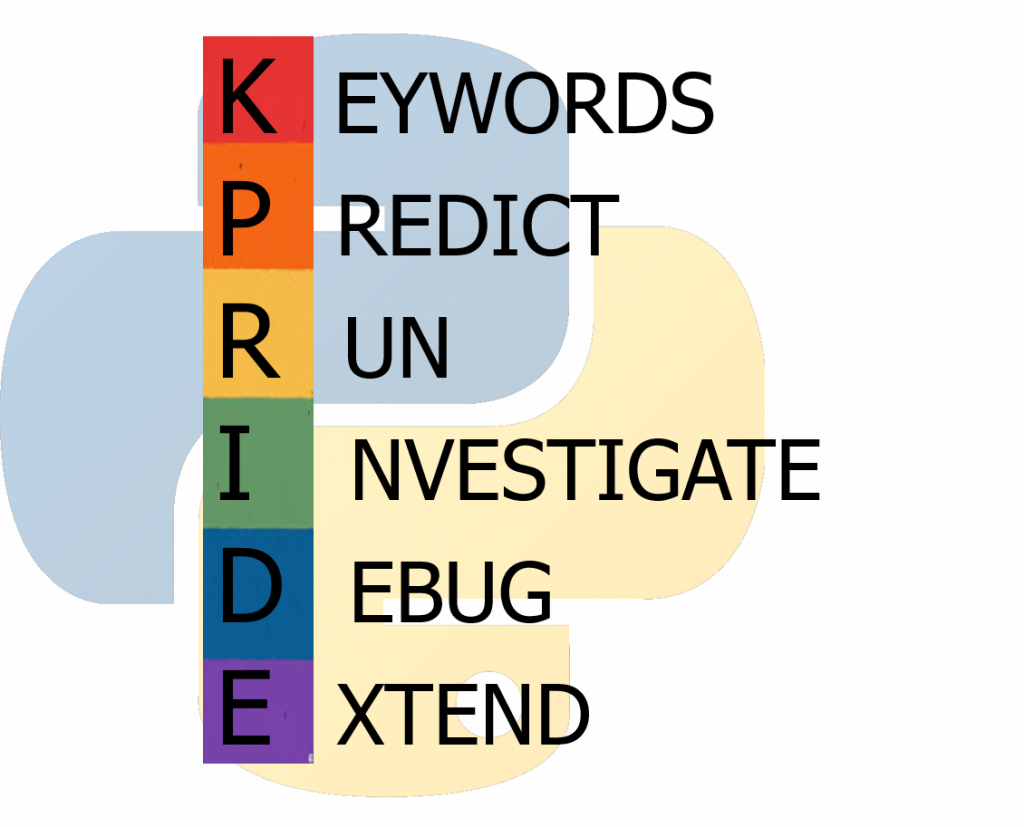
Page 1: Intro
Page 2: The theory: learn what you need to know as fast as possible.
Page 3: Try it: try out and adapt some working python code snippets.
Page 4: Debug it: Learn how to find and fix common mistakes.
Page 5: Extend it: Choose a project idea to use your newfound python skills.
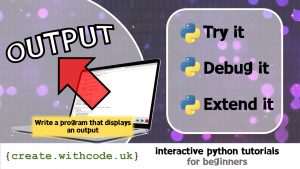
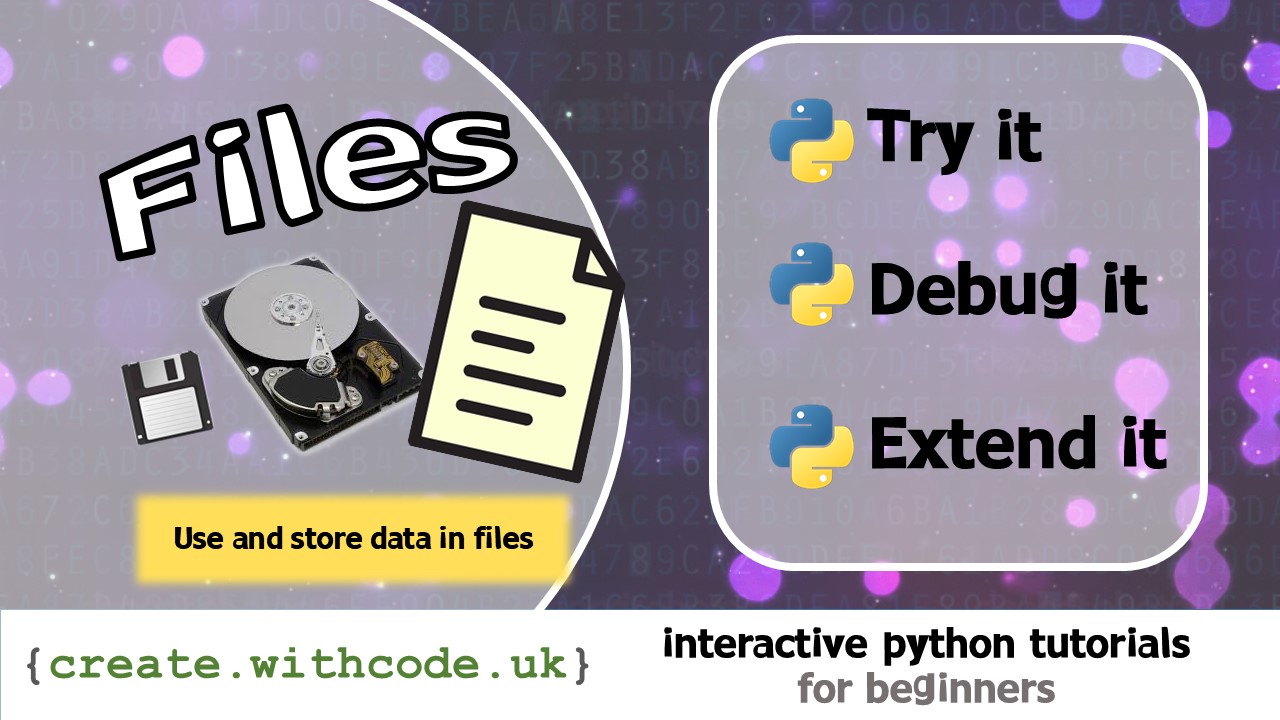

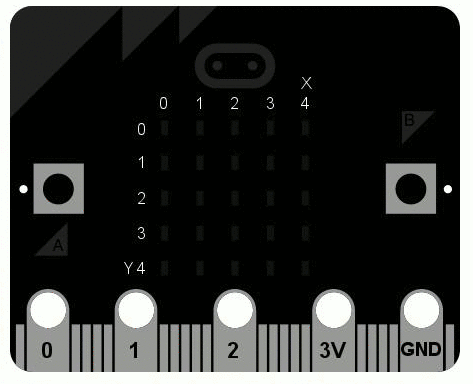








it was amazing
cool
the work was really cool
Nice post! Thanks for sharing.
nice
VERY USEFUL 🙂 XXXXXX
Thank you so much for removing the Google Adverts and your swift response. Do you have somewhere dontations can be made or similar to make up for the lost revenue, I’d throw in a least a cup of coffee…
You’re welcome. That’s a very kind offer but don’t worry about it – I’ll switch to a different ad provider that doesn’t show such intrusive ads or gives more control over where they’re placed. Look after yourself – all the best for this new lockdown.
Thanks, I think it’s wonderful.
this really helped me with my python experience. I hope everyone can see this.:)
So much help with this subject
i love this work thanks 🙂