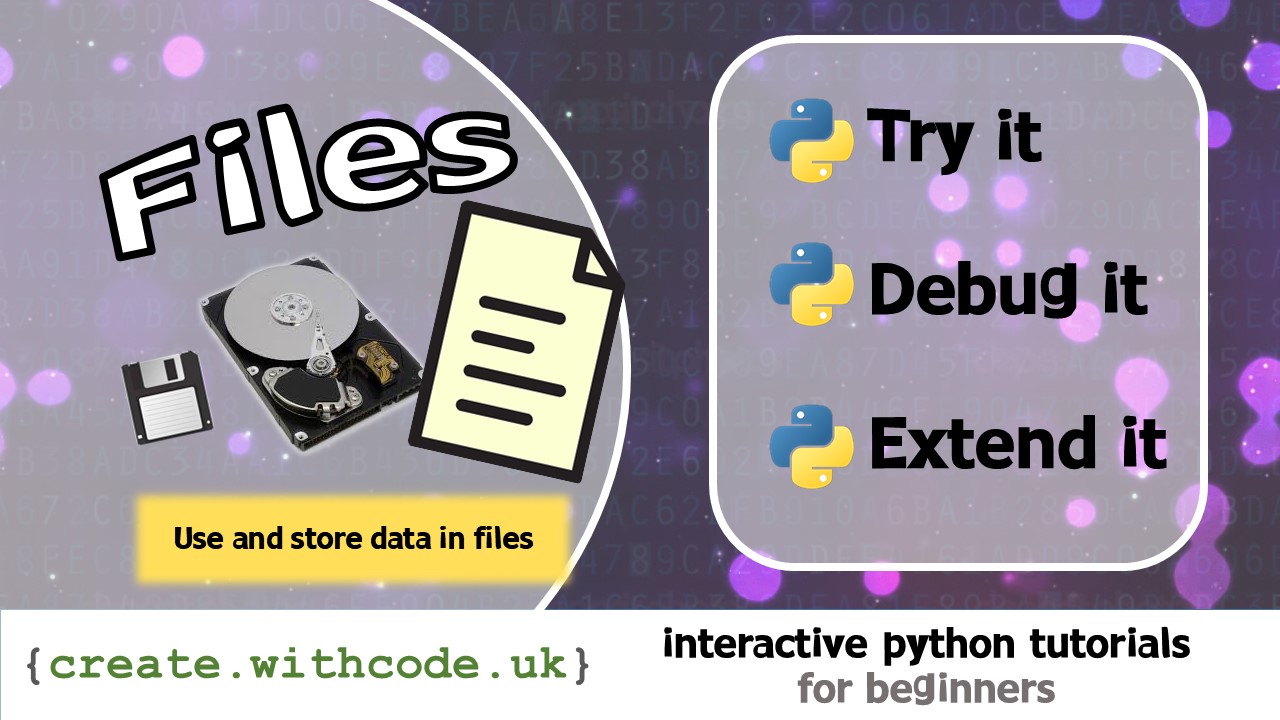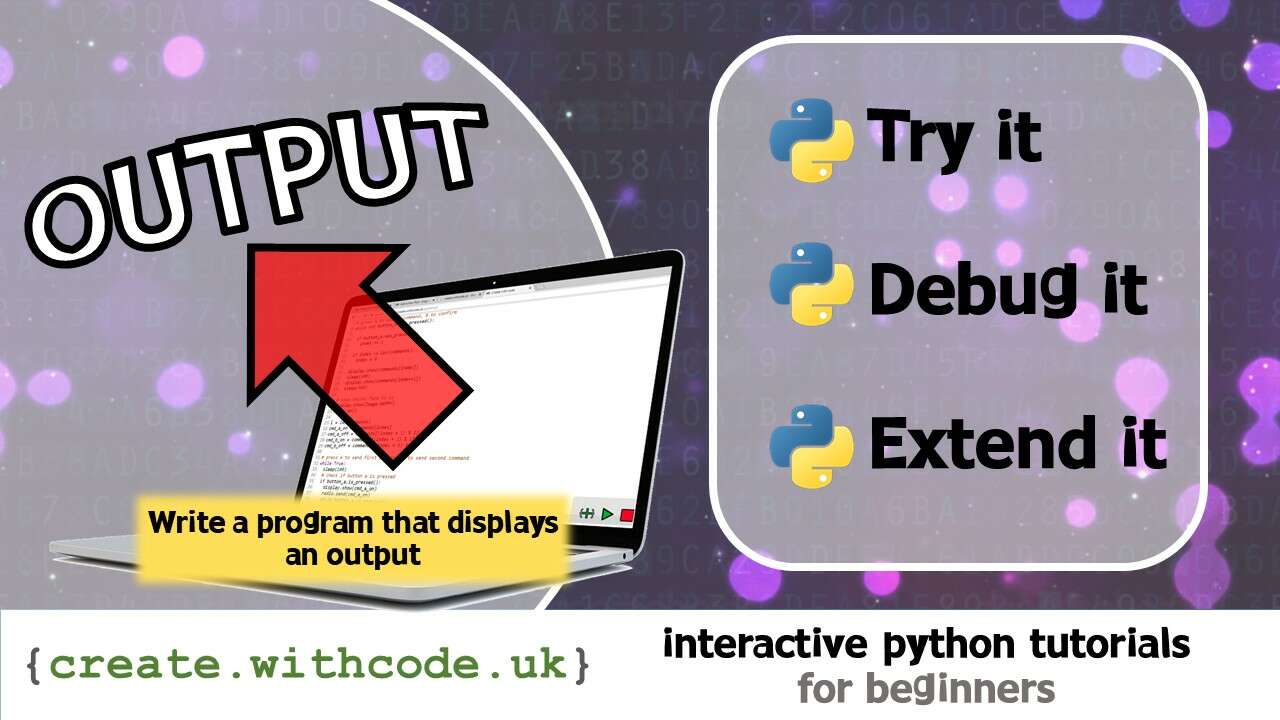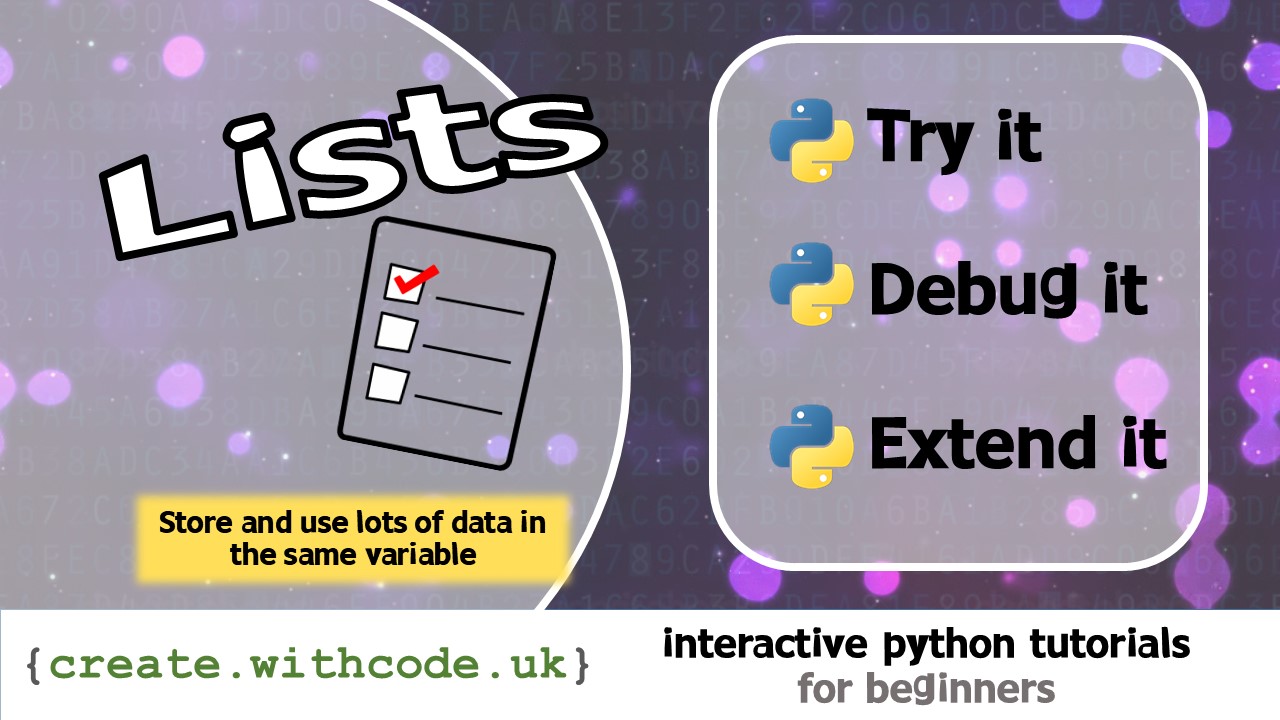Debug it

Below is some code that has been deliberately broken so that you can fix it.
The code is supposed to ask you to type in a name. It will then check to see if that name matches the 100 most common baby names for boys or girls:
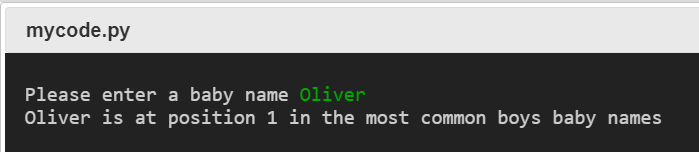
Challenges
- Fix all syntax errors
Hint: A syntax error means the code has broken the rules of the language. Work upwards from the line number in the error message to see what’s wrong or what’s missing.
- Make it so that it says Oliver is at position 1 rather than position 0
Hint: According to the list in the CSV file, Oliver is the most popular name but
iwill be 0 for the first item in the list. You’ll have to add 1 toiwhen you display how popular the name is - Fix the logic error so that it checks girls names too
Hint: A logic error might not give you any error messages. At the moment the program should check the list of girls but it checks the list of boys twice.
On the next page you’ll get some ideas for projects where you can use file output to create your own projects
Page 1: Intro
Page 2: The theory: learn what you need to know as fast as possible.
Page 3: Try it: try out and adapt some working python code snippets.
Page 4: Debug it: Learn how to find and fix common mistakes.
Page 5: Extend it: Choose a project idea to use your newfound python skills.